Introduction
Greetings and welcome back Geeks. There is a very common misconception about two very popular Git commands – Git Commit and Git Push. But, they are two very different actions that are commonly used when working with version control systems like Git. So, in this article, we would be focusing on the major differences between Git Commit & Git Push.
What is Git Commit?
- A commit is a fundamental operation in version control systems like Git. It represents a snapshot of the changes made to the files in your local repository.
- When you make changes to the files in your local working directory, you need to stage those changes to be included in the next commit.
- A commit includes a unique identifier (SHA-1 hash), a commit message (a brief description of the changes made), and the author’s information.
- Committing changes does not send them to the remote repository (such as GitHub) immediately. Instead, they would get recorded in your local repository.
What is Git Push?
- Push is the action of sending your committed changes from your local repository to a remote repository, such as the one hosted on GitHub.
- After committing changes locally, you can use the “push” command to send those commits to the corresponding branch in the remote repository.
- Pushing your changes makes them available to other collaborators and updates the remote repository with your latest changes.
Differences between Git Commit & Git Push
Now, let’s have a closer look at below block diagram depicting the major differences between them –
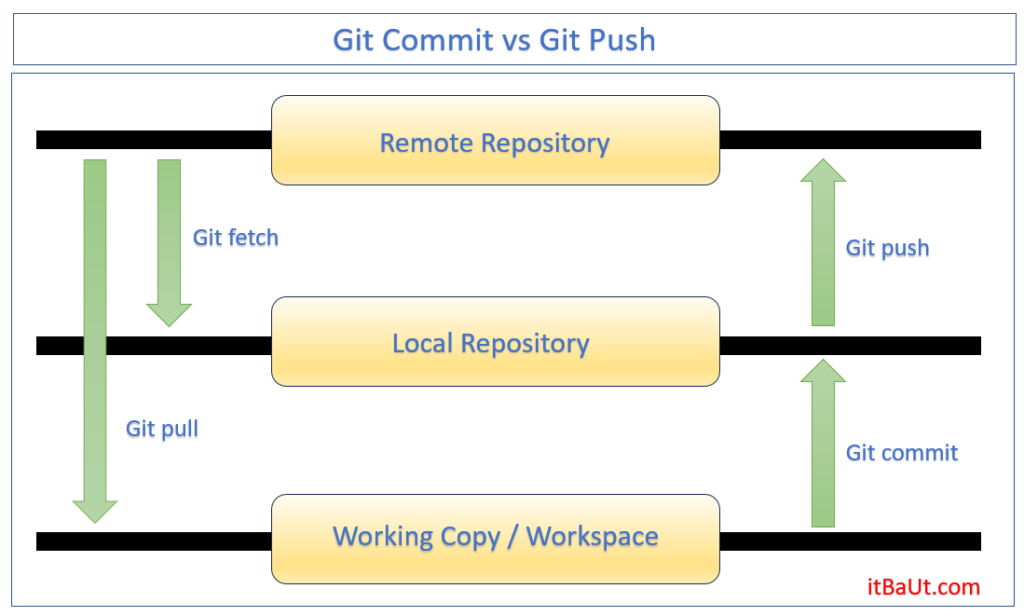
Conclusion
In conclusion, a “Git Commit” is a local operation that records the changes you’ve made to your local repository, while “Git Push” is the action of sending those committed changes to the remote repository on GitHub, making them accessible to other team members and collaborators. It’s essential to commit your changes before pushing them to ensure you have a clear and well-documented history of your code changes.
Still, 🤔 if you have any questions/queries please comment them below and we would try our best to answer them at the earliest.
HAPPY LEARNING!! 😊

This Post Has One Comment
Nice blog here Also your site loads up very fast What host are you using Can I get your affiliate link to your host I wish my site loaded up as quickly as yours lol