Introduction
Welcome back, Jenkins knowledge seeker. In this article, we would try to cover ‘What is Continuous Integration in Jenkins’ in a very detailed fashion. We all know how Jenkins enhances the capability of product delivery in Software Engineering. Basically, Continuous Integration (CI) in Jenkins refers to the practice of automatically and frequently integrating code changes from multiple developers into a shared repository and performing automated builds and tests. Jenkins, as a popular automation server, plays a central role in implementing continuous integration practices in software development.
What is Continuous Integration (CI) in Jenkins?
Let’s have a look at the below diagram and consider the below points to understand what continuous integration is all about –
CI Block Diagram
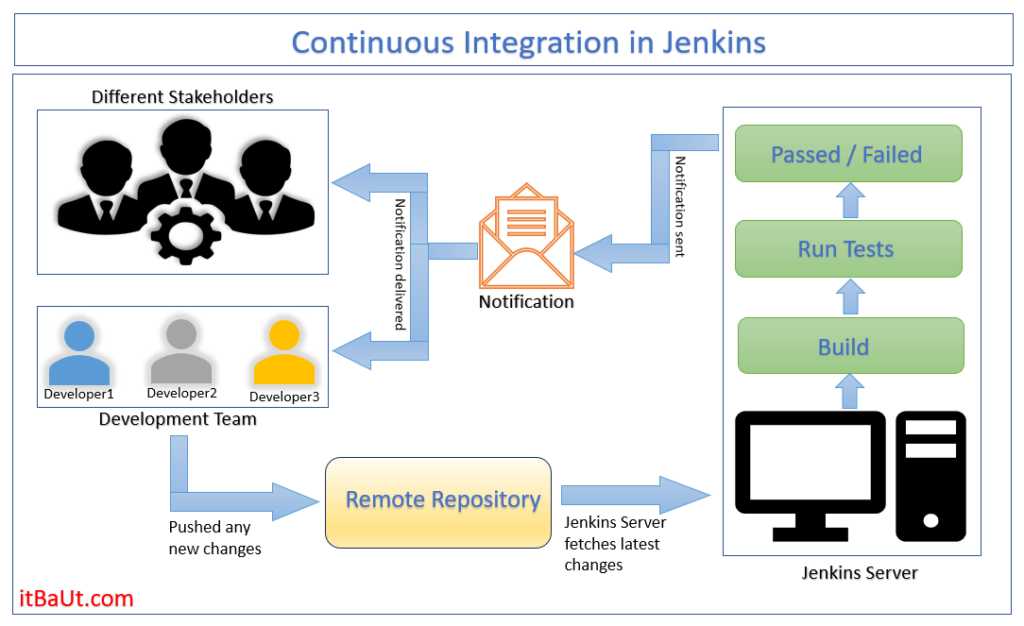
CI Block Diagram Explanation
- Code Repository: Different developers in a team would work on separate branches of a code repository (e.g., Git or SVN, etc). Each branch contains their respective changes and features.
- Triggering Builds: Jenkins monitors the code repository for any changes or commits. When a new commit is detected in a specific branch, Jenkins triggers a build process automatically.
- Automated Build: After the trigger, Jenkins fetches the latest code from the repository and initiates the build process. The build process involves compiling the code, resolving dependencies, and creating executable artifacts.
- Automated Testing: Following the successful build, Jenkins would automatically run a suite of automated tests (unit tests, integration tests, etc.) to verify the code’s correctness and functionality.
- Reporting: Jenkins generates detailed reports about the build and test results. These reports provide insights into build status, test success/failure, code coverage, and other metrics.
- Notification: Jenkins provides immediate feedback to the development team and different stakeholders about the status and allows the developers to identify and fix issues at the earliest.
Benefits of Continuous Integration
- Faster Feedback: Continuous Integration allows developers to receive immediate feedback on their code changes. This helps them to catch bugs and integration issues early, reducing the time spent on debugging.
- Early Bug Detection: With automated tests running after each code commit, CI helps identify bugs and regressions early in the development process, making it easier to fix issues.
- Consistent Builds: CI ensures that all code changes are built and tested in a consistent environment, eliminating discrepancies that can arise from different developer setups.
- Improved Collaboration: CI promotes a collaborative development environment where developers regularly integrate their work, reducing conflicts and fostering better team communication.
- Accelerated Development Cycle: By automating the build, test, and feedback process, CI enables faster and more frequent releases, accelerating the development cycle.
- Increased Software Quality: Continuous Integration helps maintain a high level of code quality by running automated tests continuously, thereby reducing the risk of introducing bugs and defects.
Conclusion
In conclusion, Continuous Integration in Jenkins facilitates the seamless integration of code changes, automated builds, and tests, leading to more efficient development practices, faster releases, and improved software quality.
Still, if you have any questions/queries 🤔 please comment them below and we would try our best to answer them at the earliest.
HAPPY LEARNING!! 😊

This Post Has One Comment
Wow amazing blog layout How long have you been blogging for you made blogging look easy The overall look of your web site is magnificent as well as the content