Introduction
In the context of version control and specifically GitHub, “Git Pull” and “Git Fetch” are two very distinct operations that involve retrieving updates from a remote repository.
What is Git Fetch?
Fetch is the operation used to retrieve the latest changes from a remote repository without automatically merging them into your local branch. When you perform a fetch, Git gathers any new commits or branches from the remote repository and brings them into your local repository, updating the remote-tracking branches.
However, the fetched changes are not automatically applied or merged with your working branch. You can review the changes and could decide how to integrate them into your branch later.
What is Git Pull?
Git Pull, on the other hand, is a combination of two operations: fetch followed by a merge or rebase. When you perform a pull, Git fetches the changes from the remote repository (similar to the fetch operation) and automatically merges them into your local branch, or rebases your local changes on top of the fetched commits.
Pull is a convenient way to quickly update your local branch with the latest changes from the remote repository and incorporate them into your work.
Picture describing the difference between Git Fetch and Git Pull
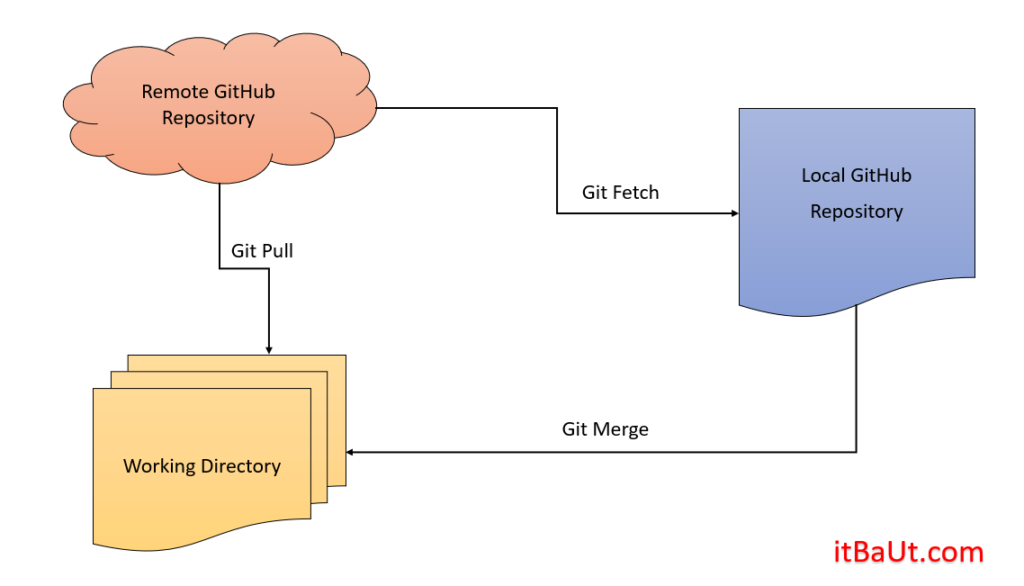
Conclusion
In summary, fetch retrieves the latest changes from the remote repository and updates the remote-tracking branches in your local repository, but it does not automatically merge or rebase the changes into your working branch. On the other hand, pull performs a fetch and then automatically merges or rebases the changes into your local branch, providing a streamlined way to update your branch with the latest remote changes.
It is very important to note that both fetch and pull are essential in keeping your local repository up to date with the remote repository and collaborating effectively with other team members when using Git and GitHub. The choice between fetch and pull depends on whether you want to review the changes before merging them into your branch (fetch) or prefer a more automated approach (pull).
