Introduction
Git Merge and Git Rebase are the two commonly & heavily used mechanisms in Git version control to integrate changes from one branch into another but in different ways. In this article, we would cover these two highly debatable concepts. So we would like you to stay on this blog and grasp the major differences between Git Merge and Git Rebase.
Where to use?
In order to understand the usage of these two concepts, consider a situation where you are working on the feature-1 branch to implement new changes while another of your friends/colleagues is working on feature-2 to implement some different functionality. Now, both of you need to merge your final code in the main or master branch of your remote GitHub repository. There comes the role of merge and rebase. Now, let’s deep dive into them and understand them one by one.
What is Git Merge?
In GitHub, Git merge refers to the process of combining the changes from one branch (source branch) into another branch (source branch). It allows you to integrate the commits made on a source branch into a target branch, resulting in a unified branch that incorporates the changes from both branches.
Below are steps on how Git Merge works in GitHub:
Identify the Source and Target Branches
- You could start by identifying the source branch (the branch you want to merge) and the target branch (the branch you want to merge into).
- The source branch typically contains the commits or changes that you want to incorporate into the target branch.
Initiate the Merge:
- In GitHub, you navigate to the target branch in your repository.
- From there, you could start the merge process by clicking on the “Pull Request” button or using the Git command line interface.
Review and Resolve Conflicts:
- If there are any conflicting changes between the source and target branches, GitHub would highlight those conflicts and prompt you to resolve them.
- Conflicts could occur when the same lines of code are modified differently in the source and target branches.
- You need to manually resolve these conflicts by selecting the desired changes or modifying the code to achieve the desired result.
Commit the Merge:
- Once you have resolved the conflicts, you could proceed to commit the merge.
- A merge commit is created, which represents the integration of changes from the source branch into the target branch.
- This merge commit captures the combined history and changes from both branches.
Push the Merged Changes:
- After the merge commit is created, you need to push the merged changes to the remote repository.
- By doing so, the merged branch, including the merge commit, becomes visible to other collaborators or users of the repository.
Picture describing Git Merge operation
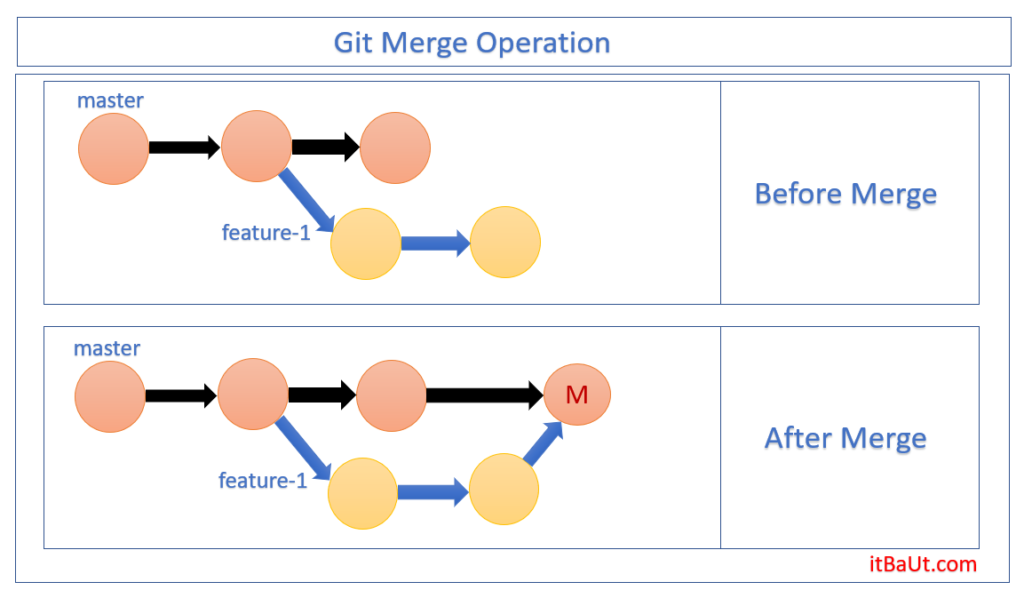
What is Git Rebase?
Git Rebase refers to the process of modifying the commit history of a branch by moving or reapplying commits onto a different base commit. It allows you to rewrite the commit sequence of a branch, resulting in a more streamlined and linear history.
Below are steps on how Git Merge works in GitHub:
Identify the Target Branch and the Branch to Rebase:
- You could start by identifying the target branch (the branch onto which you want to rebase the commits) and the branch that contains the commits you want to rebase.
Initiate the Rebase:
- In GitHub, you navigate to the branch you want to rebase.
- From there, you can start the rebase process by clicking on the “Rebase” button or using the Git command line interface.
Review and Resolve Conflicts:
- During the rebase process, if there are conflicting changes between the target branch and the commits being rebased, GitHub will highlight those conflicts and prompt you to resolve them.
- Conflicts could occur when the same lines of code are modified differently in the target branch and the commits are being rebased.
- You need to manually resolve these conflicts by selecting the desired changes or modifying the code to achieve the desired result.
Complete the Rebase:
- After resolving conflicts (if any), you could continue the rebase process to apply the commits to the target branch.
- The commits from the branch being rebased are reapplied on top of the target branch, one by one, creating a new commit sequence.
- The commit messages and changes of the rebased commits may remain the same or can be modified during the rebase process.
Push the Rebased Changes:
- Once the rebase is completed, you need to push the rebased changes to the remote repository.
- By doing so, the rebased branch, with its modified commit history, becomes visible to other collaborators or users of the repository.
Picture describing Git Merge operation
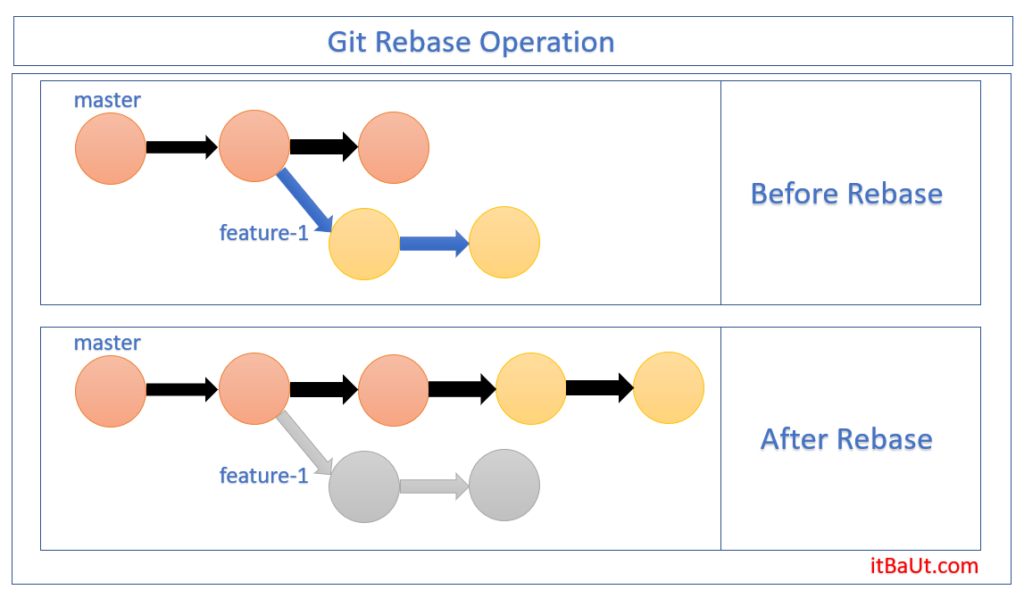
Conclusion
So with this, we are now at the conclusion where we understand the major differences between Git Merge and Git Rebase. Git Merge provides a straightforward way to integrate changes from one branch into another. It facilitates collaboration and allows multiple developers to work on separate branches and then merge their changes into a shared branch when ready. On the other hand, Git rebase allows you to create a cleaner and more linear commit history by reorganizing and streamlining the sequence of commits. It can be useful for incorporating changes from a long-lived branch into a main branch or for maintaining a clean history before merging a branch into a shared codebase. However, it’s important to use rebase with caution and consider its impact on collaboration and shared branches, as rewriting commit history can cause conflicts for other users.
Still, if you have any questions 🤔 please comment them below and we will try to clear them out. HAPPY LEARNING 😊
