Introduction
This article would demonstrate the steps to create a repository in GitHub. There is a common misconception/misunderstanding about Git and GitHub. We will try to clear them out in this article along with the step-by-step process to create a new repository.
What is GitHub?
It is a web-based platform hosting service for version control repositories. It allows developers to collaborate on various projects, track their changes to code, & manage the software development workflow. They can easily download a new version of the software/application, make the desired changes, and upload their newest revision back to the remote GitHub repository.
Git vs GitHub
Git: Git is a distributed version control system that is designed for tracking changes to files and coordinating work among multiple developers. It operates locally, without even a network connection. Git allows developers to create local repositories on their machines and provides commands to manage version control tasks like creating new branches, committing new or latest changes, merging two branches, or resolving conflicts. It tracks the entire history of a project, allowing the developers to easily switch between different versions and seamlessly collaboration among their team members.
GitHub: As already discussed, it is s a web-based platform that provides hosting services for Git repositories. It also offers features like pull requests, issues, project boards, and integration with various tools, to enhance the collaboration and development workflow. It adds a layer of collaboration and project management features on top of Git which allows developers to store their repositories remotely and provides a graphical user interface (GUI) to interact with Git functionalities.
What is a repository?
A repository (commonly known as a repo), in GitHub, refers to a central location where project files, source code, documentation, and other resources associated with a project are stored and managed. GitHub provides hosting services for Git repositories, making it easy for developers to collaborate, track changes, and manage their projects. GitHub offers a user-friendly web interface to interact with repositories. GitHub repositories can be public or private. Public repositories are visible to everyone and can be accessed and cloned by anyone. Private repositories, on the other hand, are restricted to specific users or organizations, ensuring confidentiality and control over project access.
Steps to create a repository in GitHub:
Step 1: First, log in to your GitHub account. If you don’t have one, please create it first.
Step 2: Enter your repository name in the below textbox.
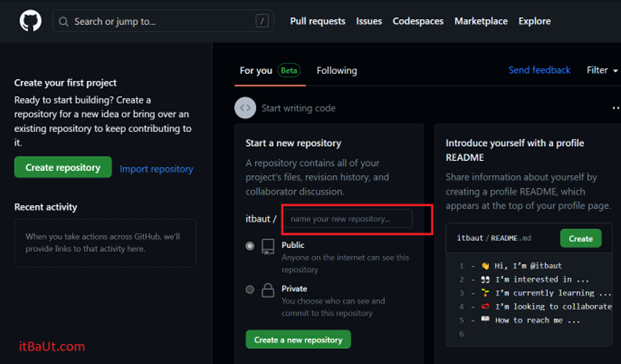
Step 3: Choose the visibility of the repository
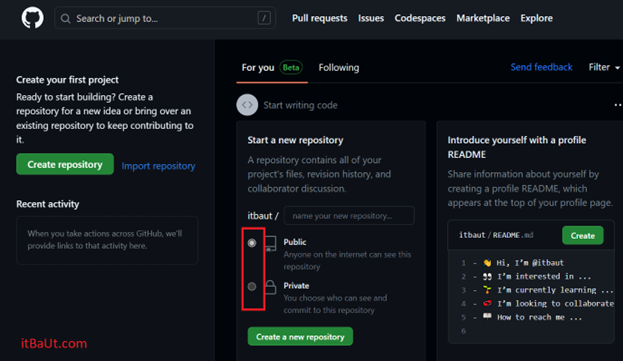
Step 4: Click on the ‘Create a new repository’ button.
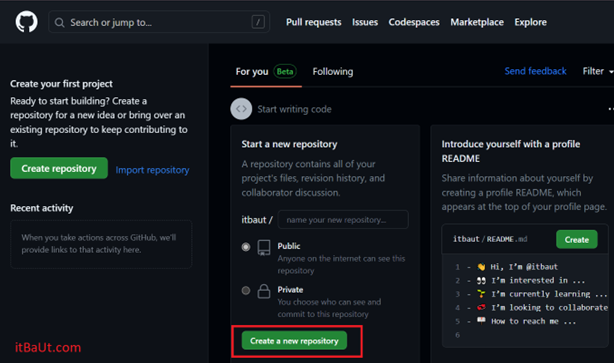
Step 5: Your new repository should get created as below –
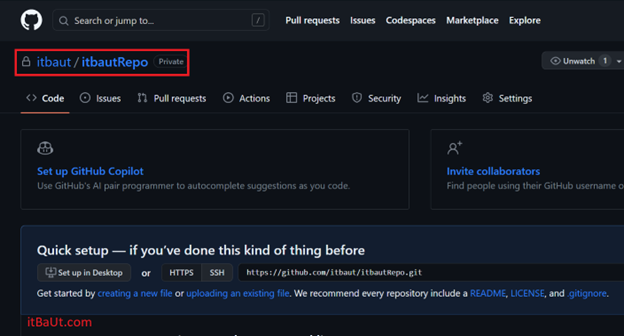
Conclusion
We hope this article helps you to understand the differences between Git and GitHub alongside we also saw the entire step-by-step process of creating a new repository in GitHub.
So with this, we come to the conclusion of this article. Still, if you have any queries put them in the comment section below.
