Introduction
Greetings, tech-savvy readers! Brace yourselves for an insightful discussion on the Architecture of Selenium WebDriver. WebDriver is a powerful open-source automation tool used for testing web applications. It provides a programming interface (API) that allows developers and testers to interact with web browsers and automate browser actions. It supports multiple programming languages such as Java, Python, C#, Ruby, and more, making it highly versatile. In order to understand Selenium Architecture, first we have to understand what is Selenium WebDriver. So, let’s dive deep into it.
What is Selenium WebDriver?
Selenium WebDriver is the primary component of Selenium Suite and provides a programming interface for interacting with web browsers. It enables testers to automate interactions with web elements, simulate user actions, and perform verifications. It is one of the most important components of the entire Selenium Suite that supports web-based automation tests and allows test programs to instruct and interact with browsers, manipulate DOM elements in a web page, and control user behavior.
Using Selenium WebDriver test scripts, users could simulate most of the interactive actions right from clicking on a button or link, selecting a checkbox or radio button, choosing value(s) from single-select or multi-select dropdowns, submitting forms, performing validations or assertion and more many.
The below picture explains the evolution of Selenium and Selenium WebDriver. In January 2021, it reached Selenium WebDriver (version-4).
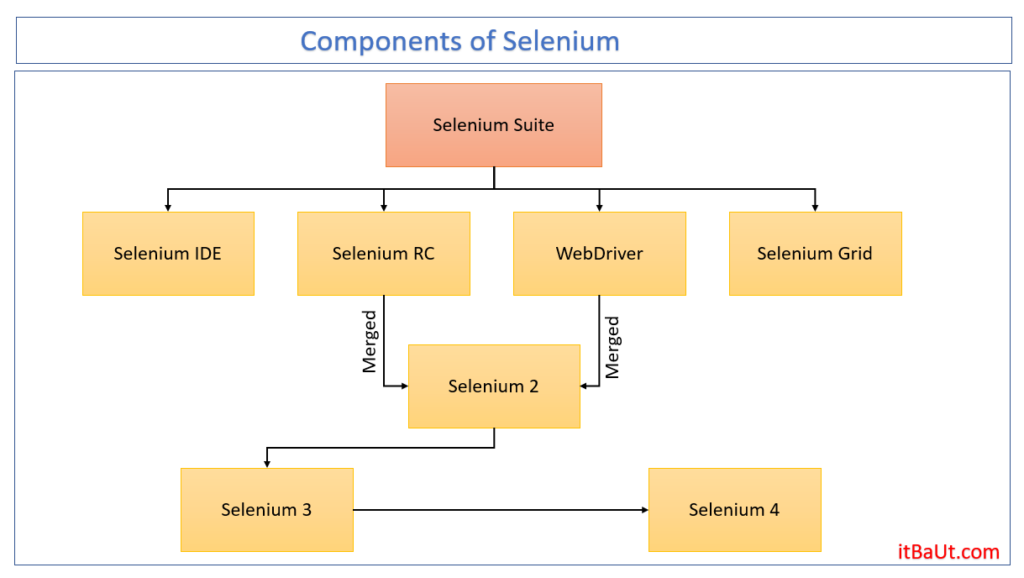
Selenium WebDriver Architecture
As explained in the above image the latest version of Selenium is version-4. Hence, we have to understand the new architecture, but before we go into that let’s first understand what architecture was followed in Selenium-3. This is because it would be the base for us to understand the latest architecture and would be easy for us to look for the advantages of new architecture over old ones.
Selenium 3 WebDriver Architecture
First, let’s have a look at Selenium 3 WebDriver Architecture below –
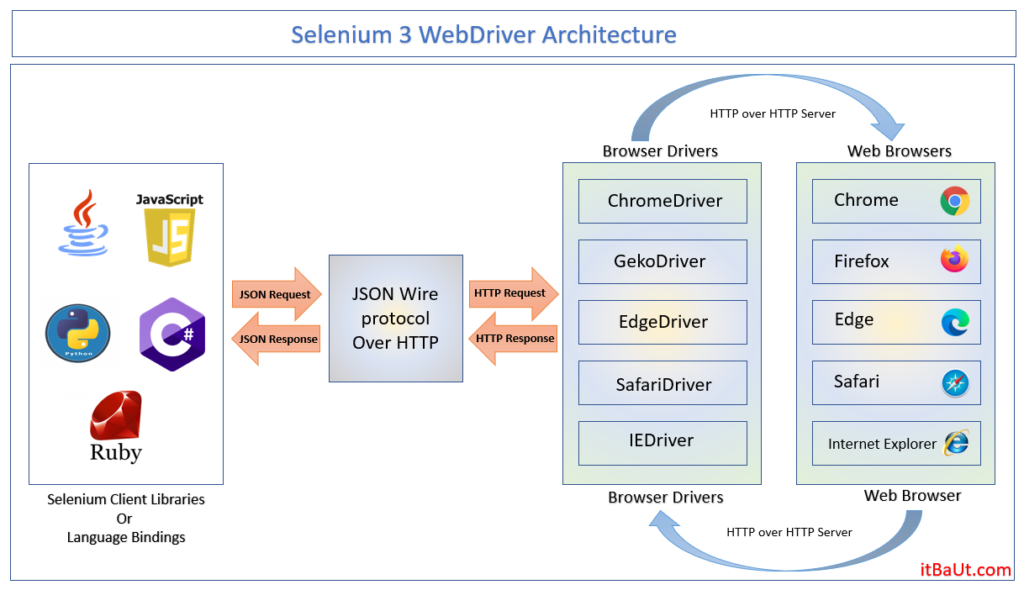
What are Selenium Client Libraries?
Selenium Client Libraries, also known as Selenium WebDriver client bindings, are software libraries or frameworks that provide language-specific APIs to interact with Selenium WebDriver. These libraries allow you to write test scripts in various programming languages like Java, JavaScript, Python, C#, Rusy, etc., and leverage the functionality of Selenium WebDriver. People having basic knowledge of any of these programming languages could easily leverage the power of Selenium to automate their test cases and conduct end-to-end testing of web applications. These libraries provide a convenient and language-specific way to harness the capabilities of Selenium WebDriver in your test automation projects.
Purpose of Selenium Client Libraries
- Selenium Client Libraries serve as language-specific interfaces between your test scripts and the Selenium WebDriver.
- They provide a set of classes, methods, and functions that allow you to write code in your preferred programming language to interact with web browsers.
What is JSON Wire Protocol?
The JSON (JavaScript Object Notation) Wire Protocol, also known as the WebDriver Wire Protocol, is a communication protocol used in Selenium to establish a standardized way of communication between the Selenium client libraries and the browser-specific WebDriver implementations. It defines the format and structure of the commands and responses exchanged during test automation.
JSON is a very popular way to interchange data based on a subset of the JavaScript Programming Language. It acts as a communication bridge between Client Libraries & browser drivers in Selenium 3 WebDriver Architecture.
Client Libraries sent JSON requests which would get altered as HTTP requests for the server to understand the request. While sending responses back to client libraries, HTTP responses would get converted into JSON again. Hence, the JSON Wire Protocol plays a crucial role in enabling seamless communication between the Selenium client libraries and the browser-specific WebDriver implementations. It ensures that test scripts written in various programming languages could interact with different browsers using a common set of commands and data formats.
What are the Browser Drivers?
Browser drivers in Selenium are essential components that act as a bridge and facilitate communication between Selenium WebDriver and specific web browsers. They act as intermediaries, translating the WebDriver commands into browser-specific actions. Each browser driver is specific to its corresponding web browser, allowing Selenium WebDriver to establish a connection, control browser instances, and execute automation commands. It’s important to download and set up the appropriate browser driver based on the browser you intend to automate, ensuring compatibility and smooth execution of test scripts.
What are Web Browsers?
Web browsers in Selenium refer to the actual web browser applications that are used for displaying and interacting with web pages. Selenium provides support for automating various web browsers, allowing testers and developers to write cross-browser-compatible tests & interact with web applications across multiple browsers, and perform automated testing and web scraping tasks. These web browsers, along with their respective browser drivers, provide the foundation for Selenium WebDriver to perform automated testing, web scraping, and other web-related tasks.
Selenium 4 WebDriver Architecture
Selenium 4 introduces several changes and enhancements to the WebDriver architecture. The architecture of Selenium 4 WebDriver builds upon the previous versions but introduces new features and improvements. Selenium 4 adheres to the WebDriver W3C (World Wide Web Consortium) specification. Let’s have a look at the below diagram for Selenium 4 WebDriver architecture –
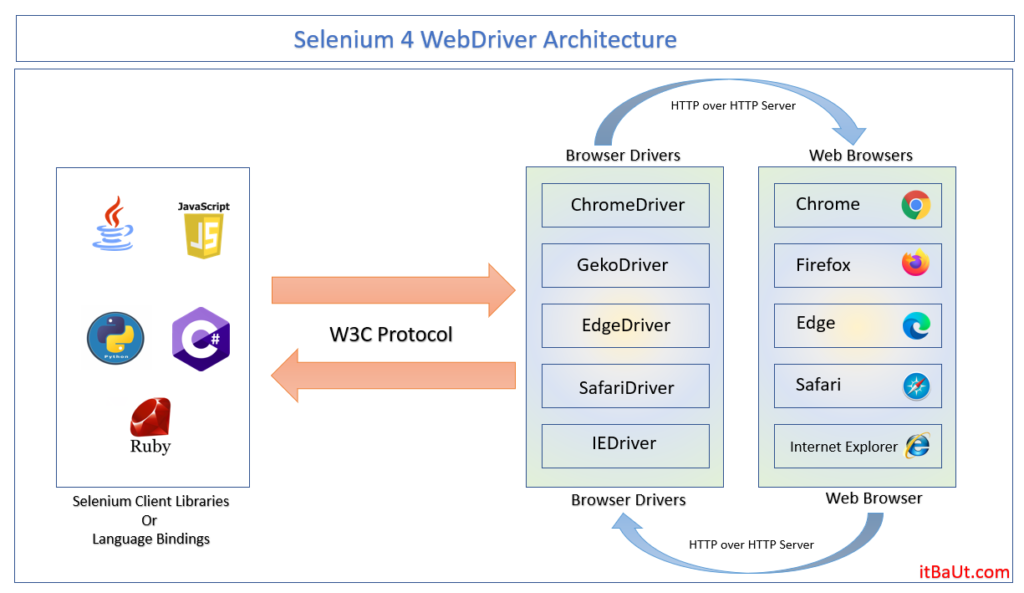
We could see from the above diagram that all the components remain the same except JSON Wire Protocol which has been replaced with W3C Protocol. So, let’s discuss the newly introduced protocol.
What is W3C Protocol?
The WebDriver W3C (World Wide Web Consortium) Specification is a standard specification that defines a unified and standardized protocol for interacting with web browsers through WebDriver. It aims to ensure consistency and interoperability across different WebDriver implementations. It is a collaborative effort by major browser vendors and Selenium contributors to establish a common set of commands, behaviors, and capabilities for WebDriver implementations.
By adhering to the WebDriver W3C Specification, WebDriver implementations ensure consistent behavior and compatibility across different browsers, making it easier for users to write portable and maintainable test scripts. The specification’s adoption promotes standardization and collaboration within the WebDriver ecosystem, benefiting both browser vendors and Selenium users.
Conclusion
So in this article, we have discussed “Selenium WebDriver Architecture” in a very detailed fashion first by understanding it for Selenium 3 and then moving on to the latest Selenium version which is Selenium 4. During this discussion, we found that W3C Specification is a major change that had happened to the newer version bringing in many more features and functionality.
Still, 🤔 if you have any questions or queries please comment them below or join our forum to discuss more. HAPPY LEARNING..!! 😊
